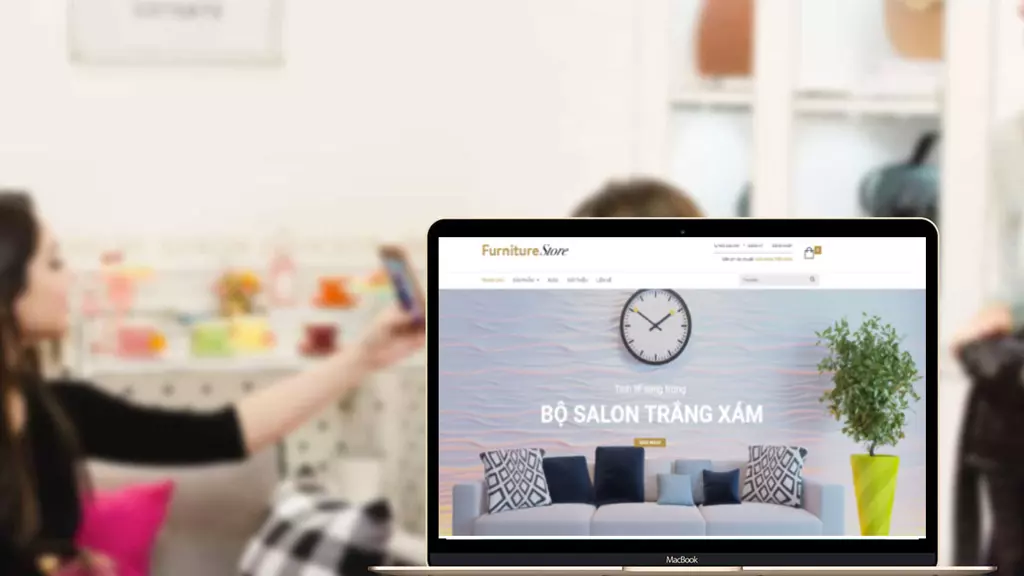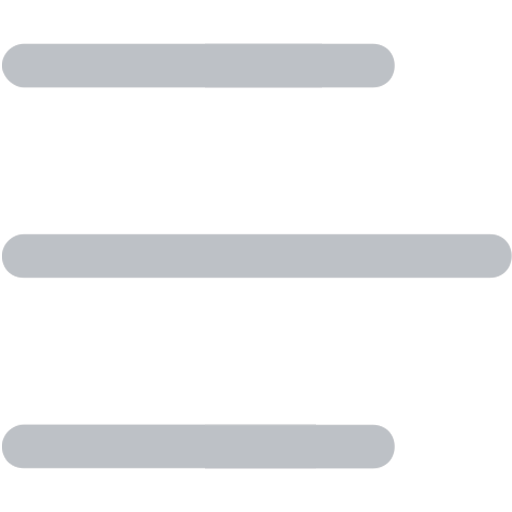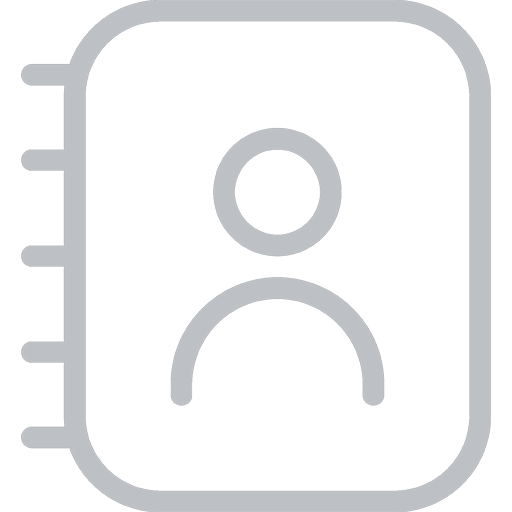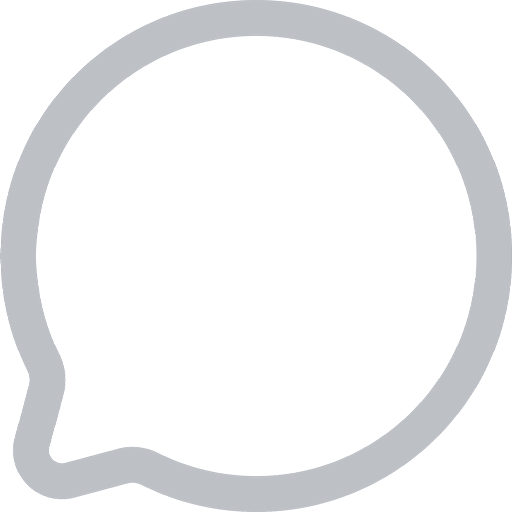I understand that when working in Marketing or as a Copywriter, you often hear the phrase “SEO-optimized content” repeated many times.
But…
- What is SEO-optimized content
- How do you write SEO-optimized content?
- What is the structure of an SEO-optimized article?
- What are the standards for SEO-optimized content?
- Can you give an example of an SEO-optimized article?
If you’re looking to create high-quality SEO-optimized content that is appreciated by both users and search engines, this article is for you!
Let’s dive in!
Key Information to Understand When Writing SEO-Optimized Content
What is SEO?
Before diving into the details of what SEO-optimized content is, you need to understand the concept of SEO.
SEO (Search Engine Optimization) is the process of optimizing a website to compete for keyword rankings on search engine results pages, thereby increasing website traffic and improving the quality of that traffic.
What Does SEO-Optimized Mean?
SEO-optimized refers to making a website or article more friendly to search engine algorithms (especially Google).
To achieve this, you need a solid foundation, particularly in SEO content. Unlike regular content, SEO-optimized content not only targets the reader but also meets SEO criteria to ensure it’s search engine-friendly (especially Google), making it easier to rank higher on search results.
In general, SEO optimization should be a top priority if you want to increase your reach to your target audience.
What is an SEO-Optimized Article?
An SEO-optimized article is one where the content is carefully crafted to meet the search intent of users and implement SEO techniques to improve the ranking of the article on search engine results pages. Additionally, SEO-optimized articles can attract a significant amount of traffic from search engines.

What is SEO-Optimized Content?
To satisfy both search engine algorithms and your potential customers, you must create SEO-optimized articles that provide high value to users, not just SEO optimization for its own sake.
In the next section, I will show you the structure and how to write SEO-optimized content.
SEO-Optimized Article Structure Example
The structure of SEO content is very important because, in reality, users tend to skim through content rather than reading it fully.
Statistics show that only 30% of users read through the entire content of your article. Therefore, if you organize the information logically, making it easy to read and understand, users will quickly grasp the article’s topic and find the information they’re searching for.
An SEO-optimized article structure typically focuses on the first paragraph of text, headings, and the first sentence of each paragraph. This is because readers are often too impatient to wait for the “good part” which may be further down the page. It’s best to place the most critical content or information at the beginning to ensure customers see it before leaving.
Here’s an example of the structure for an SEO-optimized article:

Typical Structure of an SEO-Optimized Article
By providing important information earlier, your users can gather the data they need quickly.
And if they leave midway, they will have already obtained the necessary information to share. This increases the chances of them converting into customers sooner.
Additionally, creating an outline before writing any content is an extremely effective practice. It helps you control the structure of the article better, preventing it from going off-topic or becoming disorganized.
Creating an outline, like the SEO-optimized article example, also makes it easier for you to optimize the content later on.
Detailed Guide on How to Write SEO-Optimized Articles
Step 1: Keyword Research
The first step in the guide to writing an SEO-optimized article is to conduct keyword research.
You should avoid targeting short keywords for SEO. Currently, most users tend to search for more specific keywords that reflect their needs on the internet. (For example: “where to buy a reliable iPhone,” “what to prepare for a motorbike trip,” etc.)

Purpose:
- To specifically study the search demand of users in order to provide what they need.
- Long-tail keywords have less competition, making SEO easier compared to short-tail keywords.
I’ve written an article on this topic, “Content Optimization: 6 Steps to Rank Hundreds of Keywords with Just One Post,” which you can refer to.
Before writing an SEO-optimized post, you need to research keywords using tools like Ahrefs and Google Search Box.
#1: Using Ahrefs Tool
Use Ahrefs to research related keywords and subtopics that should be mentioned in the article to “satisfy” users.
With just 3 simple steps, you can do it:
Step 1: Type in the keyword about the field you want to rank for on Google (e.g., What is Backlink?).
Step 2: Copy the URL of the top 3 positions and paste them into Ahrefs.

Step 3: Click “Organic Keywords” to See the Keywords for Each URL
At this point, Ahrefs will display the keywords for each page that is currently ranking in the TOP positions on Google.
The related keywords you need to focus on are the ones that are ranking in the top positions, which Ahrefs just displayed.

When you SEO an article and it gains a certain level of authority (usually ranking in the TOP 10 and attracting traffic), Google starts comparing your content with their data to see if your content is still relevant to other keywords in their database.
From there, Google will rank your content for those keywords.
#2: Google Search Box – Google’s Search Bar
Google Suggestion is the keyword suggestion feature that Google provides whenever you search. Type a keyword into Google > Scroll to the bottom of the page > Select the related keyword you want.
For example: Type the keyword you want to target, such as “how to write an SEO-optimized article.” Then, scroll to the bottom of the Google search results page. Those are the keywords Google suggests to you.

Click on these keywords > Scroll to the bottom of the page > Find other related keywords.

Repeat the above steps and copy the keywords into an Excel file. That way, you will have a list of keywords to optimize for your article!
Step 2: Build an SEO-friendly article structure
In general, the SEO-friendly title of an article should be under 70 characters and include the main keyword. The keyword should be placed towards the left side of the title.
Highlighting the keyword in the title helps readers easily grasp the topic of the article and also supports Google in crawling and recognizing the data more quickly.
You should also pay attention to the keyword length, because if it is too short, it may not be attractive or convey enough meaning, but if it is too long, it will not be fully displayed in search results.
The exact length of a SEO-friendly title is still a subject of debate. In fact, Google calculates based on a maximum width of 600 pixels. Therefore, the safest range for the title length is from 60 to 65 characters.
Additionally, to attract users to click on your title right away, you need to:
-
Ensure each article has only one title.
-
Create a catchy title that is unique and not repetitive compared to competitors.
-
Avoid keyword stuffing.
-
Use odd numbers to create a sense of specificity and credibility for the article. Also, strong adjectives help bring results and benefits to readers. For example: “7 Steps to Write SEO-Friendly Articles and Rank for Hundreds of Keywords.”
-
Use title formats like guides or summaries of all the information users are searching for, using phrases like “Sharing with you” (Tips for you), “Disclose” (Revealing), or “A-Z.”
Tip #1:
How to check if the title is unique compared to competitors:
Type “Allintitle: + your title” > Press Enter.
For example, to check if the title “Detailed 7 Simple Steps to Write SEO Articles That Attract in 2021” has already been used, search on Google:
Allintitle: Detailed 7 Simple Steps to Write SEO Articles That Attract in 2021
If the search results appear as shown below, then the title is unique.

Tip #2:
Write an attention-grabbing title by adding positive or negative emotional words to the title.
For example, I have an article about SEO tricks, and the original title would be “75 Effective SEO Tricks in 2021.”
This title is fine, but now let’s see how I can make it more descriptive and emotional.
-
“75 Astonishing SEO Tricks in 2021”
-
“Pro Tip: 75 Outstanding SEO Secrets in 2021”
-
“Incredible: 75 Breakthrough SEO Tricks in 2021”
Just adding a little “spice” – emotional words – can make your title more attractive, unique, and interesting.
Introduction
After the title, the introduction is the most important part in determining whether users will stay and continue reading the article.
Therefore, from the first paragraph (usually under 155 words), you need to express the main content of the article and get straight to the issue the users care about, as well as promise a solution to their current difficulties.
Don’t forget to naturally insert the main keyword in the first 100 words and include secondary and related keywords 1-2 times to make your content more SEO-friendly.
A simple but very engaging way to open an article is by starting with a question and allowing the body of the article to answer that question.
Additionally, you can explain why the article is important, why it’s worth the reader’s time, and highlight the users’ problem.
Body of the Article
As mentioned, the body of the article should be the answer to the users’ query. It must demonstrate that what you’re sharing is genuinely useful to them.
The body layout should be clear, divided into small paragraphs that focus on the main subject of the article, each section having a heading containing the main or related keywords. Specifically:
-
Topic 1 Title… (Heading 2 #1 = Main Keyword)
-
Topic 2 Title… (Heading 2 #2 = Secondary Keyword)
-
Topic 3 Title… (Heading 2 #3 = Related Keyword)
Other considerations for the body:
-
The article must provide full, accurate, in-depth information but avoid being verbose or off-topic.
-
Mix images, videos, infographics, and CTAs with regular text to make your content more engaging, especially for pages about food, interiors, clothing, etc.
-
Break up each paragraph into 2-3 sentences to make it easier for the reader to follow and avoid overwhelming them with long blocks of text.
-
Distribute keywords naturally throughout the article, with a keyword density of 1-3%. For example, a 500-word article should contain 5 keywords, scattered in the introduction, H1, H2, body text, and conclusion.
-
Insert internal links in appropriate contexts with suitable anchor text.
Conclusion
The conclusion of an SEO article typically serves to summarize the content and emphasize the importance of the article, with a length of 80-150 words.
This is also a great opportunity to remind users of your brand and encourage them to take action. Don’t forget to insert the keyword one last time and cite sources if necessary.
Step 3: 5 Steps to Optimize Your SEO Article
Optimize URL/Slug
A slug is a part of the URL and must be unique across your entire website. For SEO optimization, the slug should be clear for both Google and the reader.
-
The URL should contain the main keyword (the one with the highest search volume).
-
The shorter, the better (but it must still be meaningful, readable, and memorable).
-
Use 301 redirects from the old URL to the new one if you want to change the URL.
Optimize H1
-
The title and H1 of the article should not be the same.
-
H1 should contain a maximum of 70 characters.
-
H1 should contain the second-highest search keyword.
-
Like the title, the keyword should be placed at the beginning of H1. Example: “What is SEO? A Guide to Writing SEO-Friendly Articles (2021)”.
-
Similar to the title, H1 should use numbers (preferably odd numbers) and “strong” adjectives.
-
Each article should have only one H1.

Optimizing Sub-Headings (H2, H3, H4, etc.)
- When writing an SEO article, use subheadings to clarify meaning and structure your content.
- H2 tags should support the main H1 heading, H3 tags should support H2, and H4 should support H3, and so on.
- It’s recommended to bold subheadings and include LSI keywords in them.
- A subheading section should not exceed 300 words.
- If you use an H2, make sure there are at least two H2s, the same applies for H3, H4, to maintain logical structure.
Optimizing Meta Description
- The meta description should be concise and clearly summarize the article’s main content while encouraging users to click.
- It should not exceed 120 characters to display properly on both desktop and mobile interfaces.
- Try to evoke emotion and offer a solution to the user’s problem.
- Absolutely avoid keyword stuffing in the meta description.
Optimizing Images
Images are currently a trending search preference among users, and this trend is expected to continue into the future. Google also favors well-optimized images. Effectively optimizing your images can drive a significant amount of traffic to your website.
-
You should choose
.jpgas the image file format and use non-accented keywords in the file name when uploading images to your website. -
Image specifications:
-
Featured image: 1200 x 628 pixels
-
In-article images: 600 x 400 pixels (the length can be slightly smaller or larger)
-
-
Center-align and add captions to all images in the article.
-
Each article must include at least one unique image (self-designed or branded image) that reflects the identity of the specific content.
-
Never use competitors’ images.
-
The number of images should align with the word count — ideally one image for every 250 words.
-
The higher the image quality, the better.
Step 4: How to Insert Keywords
To optimize your content for keywords, using SEO content analysis tools is essential.
- Based on the initial list of target keywords, distribute them naturally throughout the article.
- The main SEO keyword should appear most frequently (around 5–6 times), more than the other supporting keywords.
- It’s best to bold all the keywords to highlight them.
- The ideal keyword density is around 1–3% of the total content.
How to check:
You can use SEOQuake or Yoast SEO as tools to help write SEO-friendly content.
To check keyword density, use the SEOQuake plugin:
-
Go to the article you want to optimize
-
Click on the SEOQuake icon on your browser toolbar
-
Select “Density”
-
Review the results — your main SEO keyword should appear at the top of the list if optimized properly.

Check Keyword Density with SEOquake to analyze keyword density, use the SEOquake plugin.
- For Yoast SEO: In the “Analysis Results” section, look for “Keyphrase Density.” This section tells you if your focus keyword appears enough times or too often. Adjust accordingly to maintain a natural and SEO-friendly keyword distribution.

Check “Keyphrase Density” Using Yoast SEO
Step 5: Optimize Internal and External Links
To fully understand how to write an effective SEO article, it’s essential to consider both Internal Links and External Links:
-
Internal Links are links that direct users from one page to another within the same website.
-
External Links are links from your website pointing to another website on the internet.
Both types of links play an important role in enhancing SEO effectiveness:
-
Link to related articles within the same Topic Cluster to provide users with more valuable information.
-
Use Anchor Text that includes specific keywords related to the content of the page being linked to.
-
Use as many Internal Links as possible (at least 3 internal links per article).
-
Include at least 1 External Link to relevant sources or articles to improve credibility.
Step 6: Publish the Article
This is considered the final step in the process of writing an SEO-friendly article.
- Read the article: Review the article once more to check for any errors.
- Preview the article: Use the “Preview” mode to see how the article will display.
- Publish the article: After reviewing, publish the article directly on the website.
- Share the article across multiple channels: Share the article on Facebook, Google My Business, via email, and submit it on Google Search Console to get your article indexed by Google Bot quickly.
- Facebook:
-
The content of the post: Should be brief and highlight four key factors: Who (who the article is for), What (what the article is about), Why (why the reader should read it). Be sure to include the article link under the post.
-
Images: Prioritize unique images (your own), with the standard 1:1 aspect ratio (preferably 504 x 504 pixels).
-
- Google My Business: Use the content from your Facebook post to upload it and also include links to your other social media pages.
- Email Marketing: A great way to encourage users who have visited your website before to read new articles. The email format is quite simple.
- Google Search Console: Copy the URL of the article you just published > Paste it into the URL inspection tool > Choose to request indexing.
- Facebook:

- Regularly check user engagement with the article through metrics such as time on site, bounce rate, CTR, etc. (using SEO tools like Google Analytics, Google Search Console, etc.)
- Based on these metrics, adjust the content to align with the user’s search intent.
Great! If you need any more help, feel free to reach out. Good luck with your SEO efforts!
Step 7: Guide to Optimize Bounce Rate and User Engagement
Most people doing SEO think it’s very hard to get their content seen. However… the real challenge lies in getting people to actually read that content. The 3 tricks below will help reduce your Website’s Bounce Rate, and they’re something you shouldn’t miss:
#1: Start with Questions
Purpose:
- You can ask multiple questions. Human nature is such that people always want to find an answer to a problem.
- Questions attract the reader’s attention and subconsciously make them scroll down to continue reading.
Note: The part I’ve highlighted is a template you can use to link to various other points.
- What if I told you that Offpage SEO isn’t as difficult as you think?
- Sounds crazy, right?
- How many times have you tried to do Offpage SEO only to find out after 2 months that you’ve over-optimized?
- Have you ever wished you could do Offpage SEO without having to hunt for backlinks?
- Do you see your website rankings improve when you implement Offpage SEO?
Try to create a strong emotional reaction that makes the reader eager to know the rest of the article.
#2: The APP Method
This is a method introduced and used by Brian Dean in Writing Copy.
It’s a very simple method:
- Accept: Acknowledge the reader’s problem and agree with it.
- Promise: Promise that their issue will be solved.
- Preview: Let them know what they can expect from your article.

Apply the APP Method for SEO-optimized Advertising Articles.
#3: Improve User Experience
UX/UI (User Experience / User Interface) are two factors that are becoming trends in SEO and website design.
Simply put, you should pay attention to the layout, colors, fonts, and whether they are harmonious and suitable for your target audience. Elements such as whitespace, line breaks, bullets, headlines, and information or product placement all contribute to providing the best experience for users interacting with the website.
Additionally, increasing page load speed is an effective way to reduce a high bounce rate, as users don’t have the time or patience to wait.
4 Criteria for a Well-Optimized SEO Article
1. Understand the Product/Service
I’ve read a lot of articles that are really off-topic when I’m looking for information about a product/service.
“Why isn’t there any information I need?” – That’s the question I always ask when I encounter this situation. It’s frustrating when you can’t find the info you’re looking for, isn’t it?
Therefore, before you dive into creating content or hiring a team to write it, make sure you or the writer have a deep understanding of the product/service. This way, the information will be more accurately conveyed to the target audience.
To make it simple: If you have a business laptop with a sleek design, and you only focus on the performance and heavy-duty capabilities of the laptop while forgetting key purchasing factors such as its elegant design, portability, and convenience…
And what I want to emphasize is: Put yourself in the shoes of the customer and act as an expert to create great content! The next factor is also very important and you need to pay attention to.
2. Tone of Voice
Depending on the industry and target audience, the tone of voice in articles will vary. For example, if you have a blog like mine, where you share all kinds of SEO knowledge, you should use a cheerful and engaging tone that provides actionable information (something that can be applied right away).
Additionally, using personal pronouns like “I,” “we,” and “you” will help present your personal opinions and create a sense of familiarity and trust with your readers. On the other hand, if you’re writing SEO content for health-related topics, the tone should be objective, scientific, credible, and avoid using the first-person perspective.
3. Information
In any article, you should ensure that the information provided is accurate, with clear and credible sources cited, as this will elevate the article’s value, especially for health-related sites.
Never copy content from other articles.
This is a major mistake in content creation and SEO.
- Always create your own high-quality content. You can refer to competitors’ content and other sources, but NEVER copy content if you don’t want to get penalized by Google Panda.
- You can use tools like CopyScape to check your content before moving on to the next optimization step.
If you accidentally copy content, you might want to know how to check if your website has been penalized by Google? Find out before it’s too late!
4. Ensure SEO Criteria
A well-optimized SEO article needs to meet the criteria for Title, H1, H2, Meta Description, Keywords, etc., so Google can easily crawl the data and understand your article in the right way.
If you’re still wondering how to optimize these factors, I’ve already explained them in detail above.
Checklist for SEO Content Optimization for Professional SEOs
Not to keep you waiting, in this section, I want to give you a gift as a thank-you for sticking with this article until the end.
This gift, created by GTV SEO, is based on the experience of executing over 200 successful projects, and it will help you quickly check your article’s SEO optimization.
Click the link to download the Advanced SEO Article Optimization Checklist here!
I promise you won’t be disappointed!
Conclusion
By applying the 7 steps I’ve outlined and reviewing the sample SEO article, you’ll see immediate results!
By now, you should have the answer to what writing SEO content is, and how to write SEO-friendly content according to Google.
Good luck!