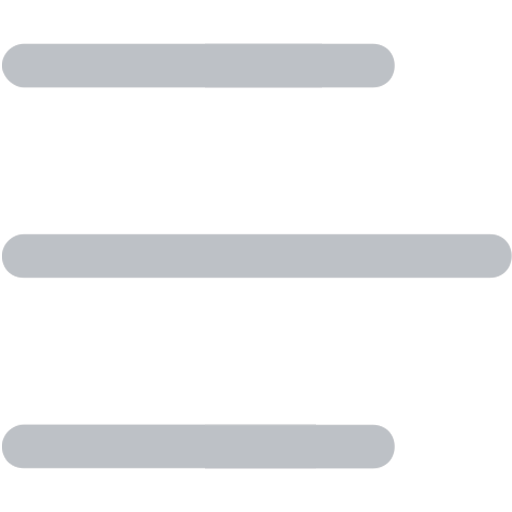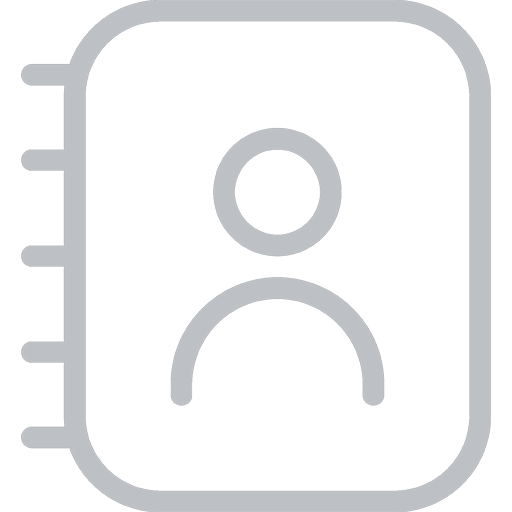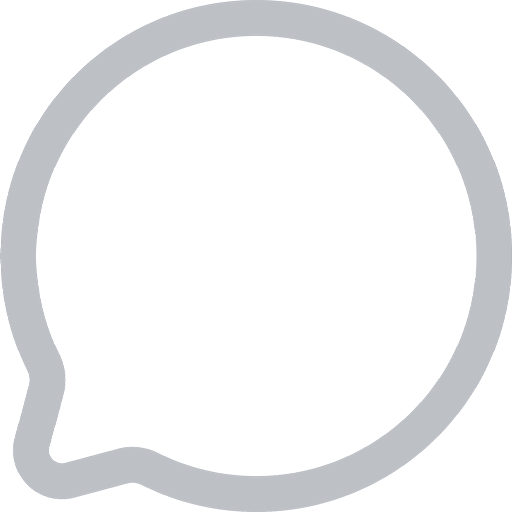I. BANK TRANSFER PAYMENT
Step 1: Please make a bank transfer to one of the accounts listed in the Bank Account List below.
MILITARY COMMERCIAL JOINT STOCK BANK (MB BANK)
Minh Khai Branch
Account Number: 0119999799999
Account Holder: CONG TY TNHH GIAI PHAP CONG NGHE ERAS VIETNAM

MILITARY COMMERCIAL JOINT STOCK BANK (MB BANK)
Minh Khai Brand
Account Number: 85636886868
Account Holder: VU HONG DUNG

Step 2: After successfully completing the bank transfer, please contact our Sales Department through one of the following methods:
Hotline: 0988606539 (sms, zalo, call)
LiveChat with Sales on website http://erasvietnam.vn/
Inbox Fanpage of Eras Việt Nam here.
Send email to support@erasvietnam.vn
After confirming successful payment, we will proceed with processing your order as soon as possible.
Note:
- In the transfer content field, please include your website name. For example: “Payment abc123 or domainname.com”.
- We are not responsible if you transfer to an incorrect account or one that is not listed on the website https://erasvietnam.vn.
- If we have not received your payment due to a delay in the bank transaction, please scan and send the payment order so we can assist in activating it quickly.
II. PAYMENT VIA E-WALLET
To shorten the service activation time and provide quicker payment options for our customers, Eras Vietnam has introduced an additional payment method via MOMO e-wallet.

- Step 1: Log in to the MoMo app.
- Step 2: Tap on the Scan QR code icon at the top right corner and proceed to scan the QR code.
- Step 3: Check the beneficiary name, which should be VU HONG DUNG – 0988606539.
- Step 4: Enter the amount to transfer. Include a message with your website name or contract number.
- Step 5: Tap on “Transfer Money” in the e-wallet and complete the payment.